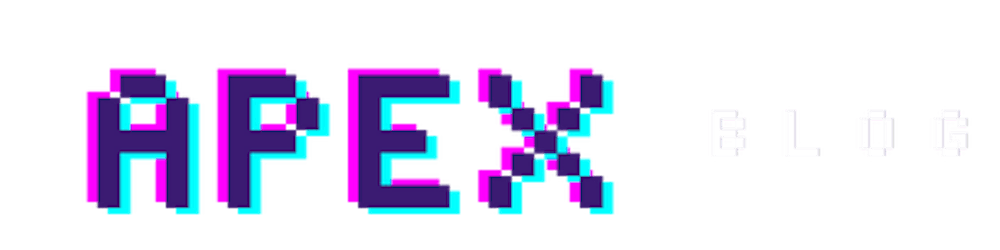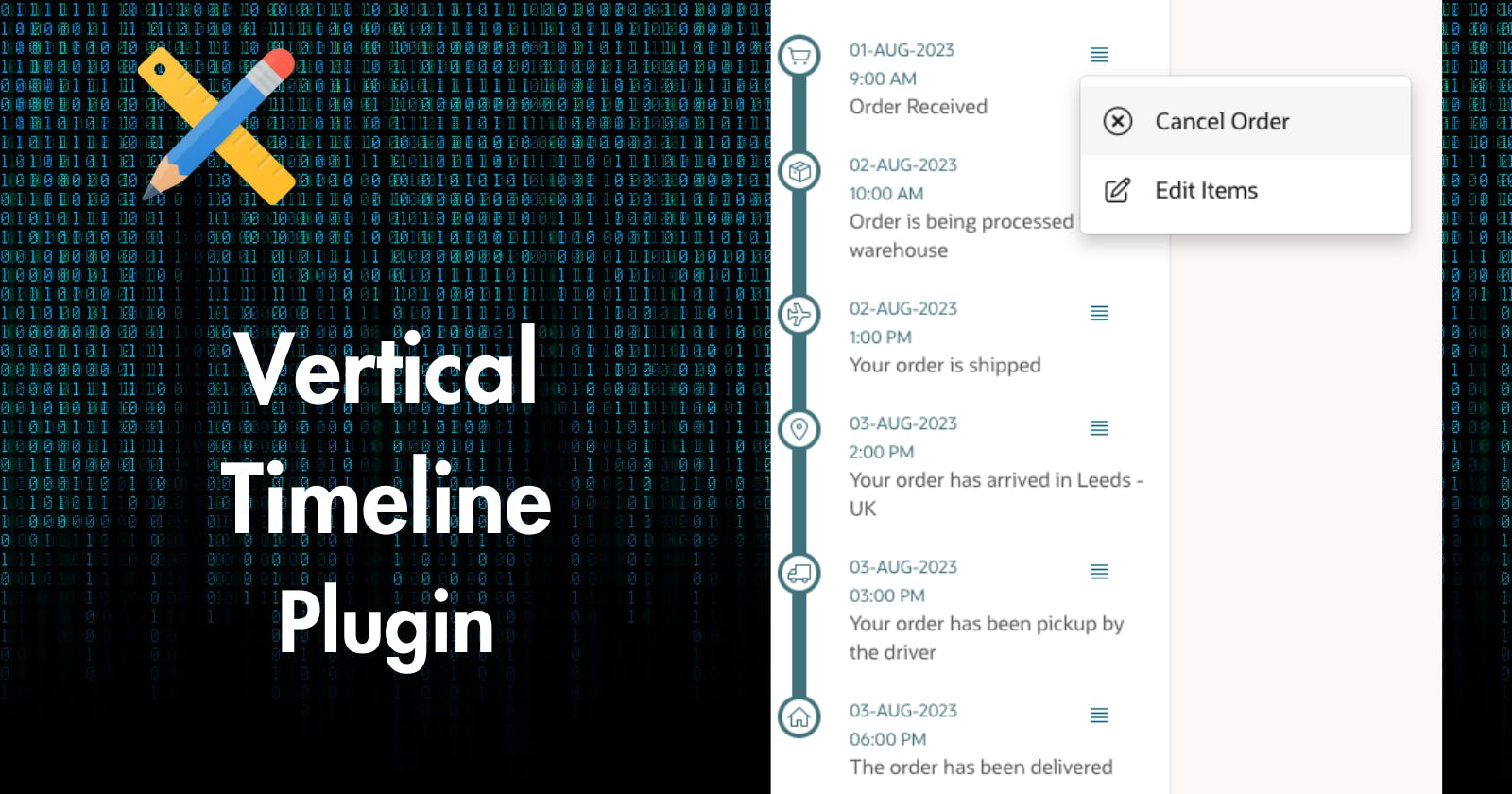One of the fantastic aspects of template component plugins is that there's no need to delve into complex APIs to develop a plugin. If you have a bit of understanding of HTML and CSS, you can swiftly create impressive plugins.
Introducing the Vertical Timeline: Witness how a plugin can be created with minimal code in no time.

Looks pretty cool, and it's all done with just 10 lines of HTML and a touch of CSS.
{if APEX$IS_LAZY_LOADING/}
<div><span aria-hidden="true" class="fa fa-refresh fa-2x fa-anim-spin"></span></div>
{else/}
<span class="fa #VT_ICON# vt-icon" aria-hidden="true"></span>
<div class="vt-header">
<div class="vt_header_text">#VT_TEXT#<br> #VT_SUBTEXT#</div>
<div>{if APEX$HAS_ACTION_BUTTONS/} #MENU_ACTION# {endif/}</div>
</div>
<div class="vt-item-text">#VT_DESC#</div>
{endif/}
Additionally, it comes with an action menu. In the demo, I've set up five menu items, each with its own server-side condition to show selectively on specific timeline entries, based on the flag column in the query below.
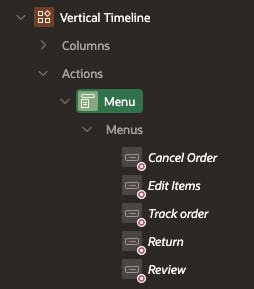
Sample Query
SELECT
'Order Received' AS event_text,
'01-AUG-2023' AS event_date,
'9:00 AM' as event_time,
'fa-shopping-cart' as card_icon,
'Y' edit_flag,
'Y' cancel_flag,
'N' track_flag,
'N' review_flag,
'N' return_flag
FROM DUAL
UNION ALL
SELECT
'Order is being processed in our warehouse' AS event_text,
'02-AUG-2023' as event_date,
'10:00 AM' as event_time,
'fa-package' as card_icon,
'N' edit_flag,
'Y' cancel_flag,
'N' track_flag,
'N' review_flag,
'N' return_flag
FROM DUAL
UNION ALL
SELECT
'Your order is shipped' AS event_text,
'02-AUG-2023' as event_date,
'1:00 PM' as event_time,
'fa-plane' as card_icon,
'N' edit_flag,
'N' cancel_flag,
'Y' track_flag,
'N' review_flag,
'N' return_flag
FROM DUAL
UNION ALL
SELECT
'Your order has arrived in Leeds - UK' AS event_text,
'03-AUG-2023' as event_date,
'2:00 PM' as event_time,
'fa-map-marker-o' as card_icon,
'N' edit_flag,
'N' cancel_flag,
'Y' track_flag,
'N' review_flag,
'N' return_flag
FROM DUAL
UNION ALL
SELECT
'Your order has been pickup by the driver' AS event_text,
'03-AUG-2023' as event_date,
'03:00 PM' as event_time,
'fa-truck' as card_icon,
'N' edit_flag,
'N' cancel_flag,
'Y' track_flag,
'N' review_flag,
'N' return_flag
FROM DUAL
UNION ALL
SELECT
'The order has been delivered' AS event_text,
'03-AUG-2023' as event_date,
'06:00 PM' as event_time,
'fa-home' as card_icon,
'N' edit_flag,
'N' cancel_flag,
'N' track_flag,
'Y' review_flag,
'Y' return_flag
FROM DUAL
Installation
Download Vertical Timeline
Import template_component_plugin_com_rodrigomesquita_vertical_timeline.sqlfile into your application.
Usage
Create a page item
Choose Vertical Timeline [Plugin] as a template component type
Configuration

Demo
Clique here to see in action.