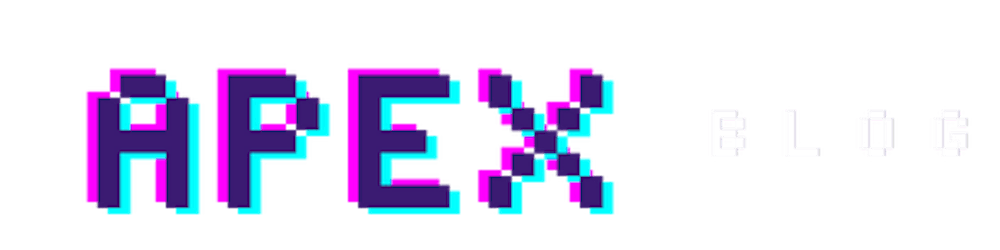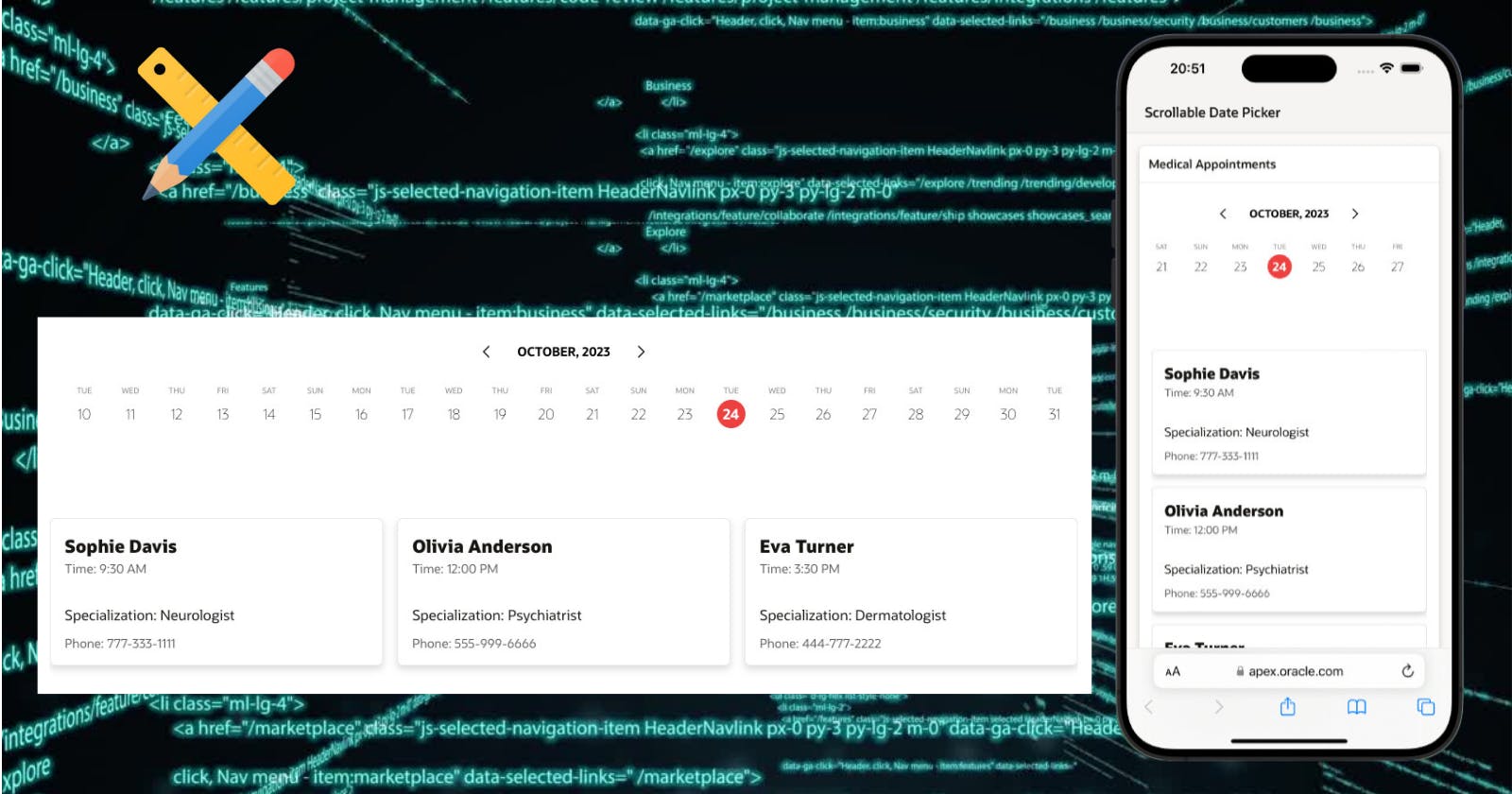Meet the Scrollable Date Picker, a new APEX item plugin designed to simplify date selection.

Installation
Download Scrollable Date Picker
Import item_type_plugin_com_rodrigomesquita_scrollabledatepicker.sql file into your application.
Usage
Create a page item
Choose Scrollable Date Picker [Plugin] as an item type
Translate to your language
Navigate to the "Shared Components".
Click on "Component Settings."
Select "Scrollable Date Picker [Plug-in]."
Modify the week and month names to your desired values.
Ensure that the configuration remains a valid JSON array.

Responsive and perfect for all screens
When using small screens, you can select a date more easily by utilizing the drag and scroll feature. This function allows you to smoothly navigate and pick the desired date with convenience.

Demo
Clique here so see it working.